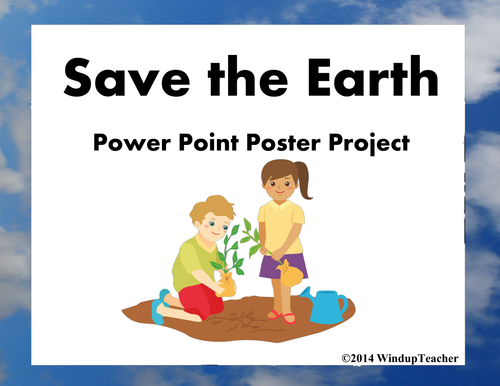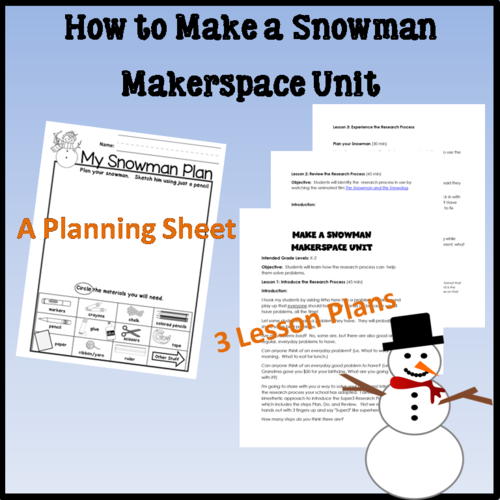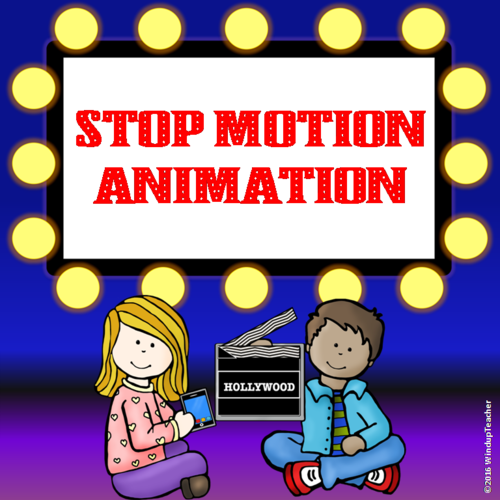WindupTeacher's Shop
I enjoy making educational products students can use independently for lessons, centers and research. My goal is to provide teachers with Ready To Go products that save or provide teachers precious TIME. I have decades of experience as a classroom teacher, Resource Teacher and elementary Media Specialist.